How to Check MEPCO Bill Paid or Not? A Complete & updated Guide for Pakistan 2025
Electricity is essential for every home and business in Pakistan. As an electrician working in this field for years, I know how often people get worried after paying their MEPCO bill, but still wonder, “Is my bill really paid or not?”
The good news is that checking whether your MEPCO bill is paid is now very easy. You don’t have to visit any office, wait in long lines, or stay confused. You can check everything online or through your mobile, sitting comfortably at home.
In this guide, I’ll explain all the safe and easy ways you can confirm if your MEPCO bill has been paid, including one quick method that many people don’t know about.
Why It’s Important to Check Your MEPCO Bill Status
- Avoid Disconnection: If your bill stays unpaid due to any mistake, your electricity connection might get disconnected.
- Save Money: Unpaid bills can lead to extra late fees or penalties.
- Peace of Mind: Knowing your bill is paid helps you stay stress-free.
Checking your bill status is a smart habit for every MEPCO customer.
The Fastest Way to Check If Your MEPCO Bill is Paid or Not
Many people don’t know that you can instantly check your paid status on any good online bill-checking website.
Here’s how it works:
✅ Go to any MEPCO bill-checking website like emepcobill.pk
✅ Enter your 14-digit reference number found on your bill.
✅ Click the “Check Bill” button.
✅ When your bill appears on the screen, look below the meter picture.
👉 If your bill is paid, you will see a clear red “PAID” stamp printed on the bill.
This is the fastest and most reliable way to confirm if MEPCO has received your payment. There’s no need to install apps, remember logins, or call helplines. It’s a direct, visual proof.
According to me, this red stamp method is the easiest and most stress-free way for anyone in Pakistan to check if their MEPCO bill is paid or not.
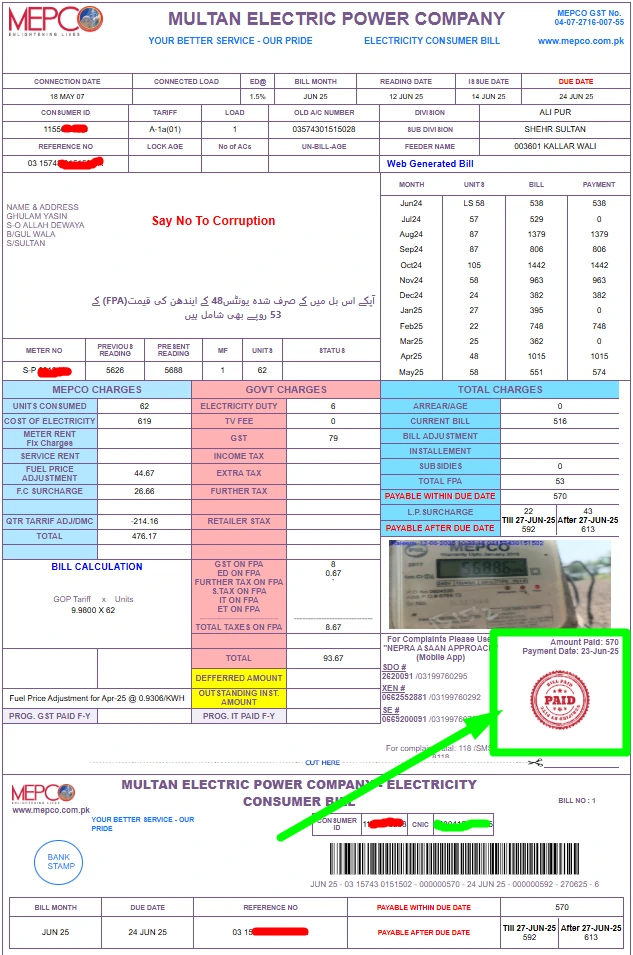
Other Ways to Check If Your MEPCO Bill Is Paid
Even though the red stamp method is the easiest, there are several other good ways to check your bill status:
1. Through MEPCO’s Official Website
- Visit MEPCO’s official website.
- Find the section where it says “View Bill” or “Duplicate Bill.”
- Enter your 14-digit reference number.
- Click “Search.”
- You’ll see your bill details. Look for any note saying “Paid” or check if there’s any outstanding amount carried forward.
This is an official source, so it’s safe and trustworthy.
2. Using the PK Bill Checker App
Many people in Pakistan use the PK Bill Checker app because it helps check different utility bills in one place. Here’s how:
- Download the PK Bill Checker app on your mobile.
- Open the app and select “Electricity Bill Check.”
- Choose MEPCO as your provider.
- Enter your reference number.
- Click “View Bill.”
Your bill details, including payment status, will appear on your screen. You can even save a duplicate bill copy.
3. Checking Through Mobile Banking Apps
Most banks in Pakistan offer bill checking and payment services:
- Open your mobile banking app (like HBL, UBL, Meezan, etc.).
- Log in with your account details.
- Go to the “Bills” or “Utility Bills” section.
- Choose “MEPCO.”
- Enter your 14-digit reference number.
- Your bill details and payment history will appear, showing whether it’s paid or unpaid.
This is very safe because your bank’s apps use strong security systems.
4. Checking Via SMS
electricity companies offer SMS services. MEPCO customers can sometimes check their bill status Some by sending their reference number to a specific SMS number provided by the company. You’ll receive a reply showing your bill amount, due date, and whether it’s paid.
Always confirm the official SMS number from MEPCO’s website to avoid scams.
5. Look at Your Bank Statement
If you paid your MEPCO bill through a bank or mobile wallet, check your bank statement:
- Log into your bank account app or website.
- Check recent transactions.
- Look for a payment showing “MEPCO Bill” with the amount deducted.
If the payment appears there, it usually means your bill has been paid. However, sometimes it takes 1–2 days to reflect in MEPCO’s system.
6. Review Your Next Month’s Bill
Another indirect way to confirm payment is to check your next month’s MEPCO bill:
- If it shows an outstanding balance or arrears from the previous month, it might mean the earlier bill wasn’t paid properly.
- If no arrears appear, your previous bill is likely paid.
Safety Tips When Checking Your Bill Online
- Always use official or trusted websites like emepcobill.pk to check your bill.
- Never share your bank passwords or personal information on unknown websites.
- Keep a copy of your paid bill or transaction receipt.
- Contact the MEPCO helpline if you’re unsure about any details.
According to me, using the online portal with the red “PAID” stamp is the safest and quickest option.
Benefits of Online Bill Checking
- Saves time and travel costs
- Available 24/7
- No waiting in long lines
- Gives instant confirmation
- Helps avoid mistakes and penalties
Final Words
Checking whether your MEPCO bill is paid or not has become simple and quick. Whether you use a trusted website that shows the red “PAID” stamp, official portals, bank apps, or SMS, always make sure your payment has gone through.
If you ever feel confused or worried, keep your reference number ready and contact MEPCO’s helpline. It’s better to confirm than face disconnection or extra charges later.
According to me, everyone in Pakistan should check their bill status every month for peace of mind and smooth electricity service.





